Download the Storage Terminal Mod for Minecraft Bedrock Edition: now the process of storing items in chests will be systematized and players will not have to look for something.
What is new in the Storage Terminal Mod?
Many users are faced with the problem of storing valuable items, products, and other objects. Of course, chests partially help solve this issue in Minecraft PE, but after their contents become too much, another problem arises.
The fact is that this mod allows you to solve the problem of searching for any specific objects in the chests. With the help of modern gadgets that will appear in the cubic world thanks to this Storage Terminal Mod, players will have unique functionality.
Basic information
After installing this mod, three new items will appear in Minecraft Bedrock Edition. All of them can be obtained immediately if you select Creative mode during installation. Of course, they can also be crafted independently from quite accessible resources.
The main features of each of them in the Storage Terminal Mod are:
- Terminal – used to manage all chests;
- Cable – connects the chests to it;
- Remote Connection – allows you to save or receive items even from a distance.
All these devices work only together, individually they will be useless. Evaluate the new functionality right now and use it in the gameplay.
The process of using
After the Terminal is installed and connected via cables to the Chests, Minecraft PE players can start using it directly. To do this, select the desired chest in the Storage Terminal Mod.
You can add the entire inventory or part of it, as well as select the number of items to add. This update features a convenient item search menu. Remote connection is also a very convenient device.
With its help, you can even manage your valuables from a distance and monitor their safety.






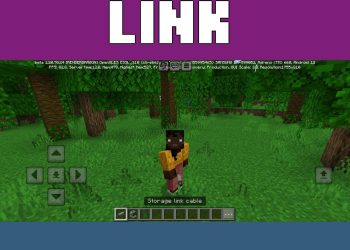
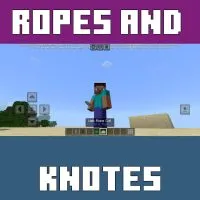


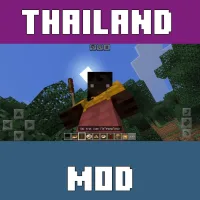

Comments