Download Roblox mod for Minecraft PE : get a unique opportunity to transform the game, because you will have access to new animations, skins and even sounds.
The best Roblox mods for Minecraft PE
Roblox becomes more and more popular with each new day. Finally, the moment came when he even got to Minecraft PE.
Thanks to the efforts of modders, minecrafters will be able to enjoy the opportunity to transfer some of the features of the original to their favorite game.
Skin pack
Quite a large Roblox mod that will work on any version of Minecraft PE . The author, which is KorgMcCoolMC, has been developed 10 skins.
Each Roblox skin from the mod has a resolution of 128 x 128, and therefore will look sharp at any screen resolution.
The addon’s theme is the noobs on various mini-games in Roblox. Among them you can find such popular ones as Bacon Hair, Derpy and even classic.
Be sure to try this mod with your friends on suitable maps in Minecraft PE.
Animations
Minor modification to change some of the animations. Inveterate Minecraft PE players have become boring for a long time, and therefore I would like to introduce some variety.
Now the character will not just move up, but really jump.
It is worth noting that both the in-place and long jump animation has been moved from Roblox.
Also, the developer of the mod, namely SteveMcGamer5, made an attempt to improve Minecraft PE even more. Therefore, some sounds from a computer game appeared in the game. This is the sound of death, also known as “Oof”.
Roblox Sounds
To improve Minecraft PE gameplay, ItsDandD has added an “Oof” sound for all damage methods.
Thus, whenever a player gets into fire, takes damage from a hit, falls or just dies, the famous effect from the Roblox mod will play.
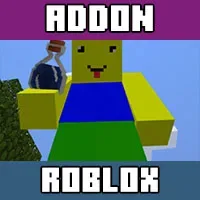










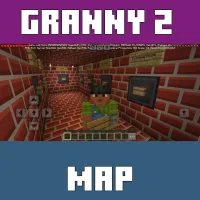
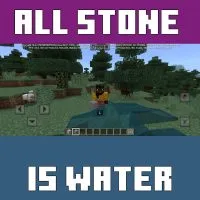




Comments