Download GUI Texture Pack for Minecraft Bedrock Edition: customize the design of the game for yourself and use your favorite colors in the design.
What is interesting in GUI Texture Pack?
There is no ideal world, just as there can be no consensus in terms of design and interface. Players always want to change something or add their style. Everyone has favorite colors that are nice to see more often.
That is why the authors of the GUI Texture Pack have created these wonderful updates, in which players will have the opportunity to fully participate in the process of changing some important aspects of Minecraft Bedrock.
Classic
For players who have been fans of the cube world for a long time, it is no secret that with each update, not only new features and creatures appear in it, but also the interface changes significantly.
Someone like such changes, but someone simply does not notice them. But there are also Minecraft PE users who would like to return the previous version of the design. GUI Texture Pack will come to the rescue in this situation.
It is authors managed to change almost all the interface elements, making them simpler and more concise, just as it was in the earliest versions of the game.
Colorized
You can add brightness and colors to the standard interface using the GUI Texture Pack. The authors offer players a choice of 5 color solutions that will change the appearance of the Hotbar and control buttons.
By the way, they will change in appearance, and become more transparent and unusual. This add-on is a great opportunity for every player. They can create their style and make it as simple as possible.
Just go to the settings menu and click on the gear image. In the menu that appears, you can select any option and change it whenever you want. Make Minecraft PE individual right now with this update.


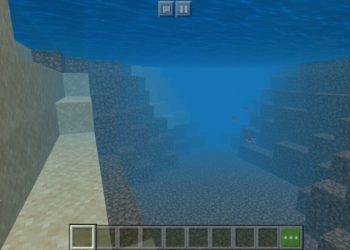


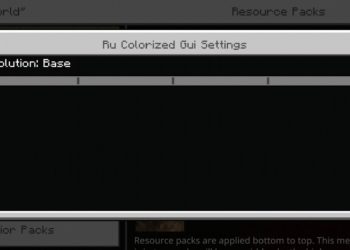




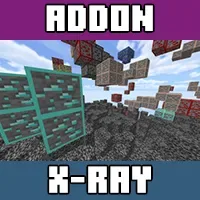
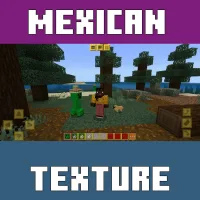
Comments