Download Mini-Map Mod for Minecraft Bedrock Edition: explore the unique functionality that will perfectly transform the gameplay and help in the process of exploring the cubic world.
What is interesting in Mini-Map Mod?
For many Minecraft PE users, the problem of terrain orientation is a huge problem, so this mod can help a really large number of players. The fact is that it adds a completely new functionality to the game.
Now, detailed information about where the hero is currently located will be displayed directly on the screen. After installing the Mini-Map Mod, users will never get lost, even if they find themselves in a completely unfamiliar location.
Chunk Visualizer
Exploring the world of Minecraft PE is effective and interesting if you know exactly where the player is at the moment. To do this, the author of this mod has placed information with the exact coordinates of the hero in the lower right corner.
Moreover, at any time, the player in this update for the Mini-Map Mod can change the display of data. To do this, just go to the world settings menu and click on the gear button that appears when you select this update.
There are several options: in the form of a map, text, and numbers, or combined views. Explore all the possibilities and start a new adventure story right now.
Mini Map
A similar update, but without a wide variety of options. The author of this update for the Mini-Map Mod has made a small information panel, which will indicate the area closest to the Minecraft PE player, and he will be in the center of the square.
It is worth noting that if you climb to a height, then nothing will be displayed on the map.
Slime Finder
This time, the map that the Minecraft PE player will receive at his disposal will also display information about the location of the slides.
Now you do not need to search the entire territory of the cubic world, because the data will always be at hand. Install this update for the Mini-Map Mod and start a new adventure story right now.













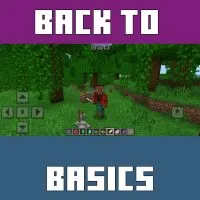



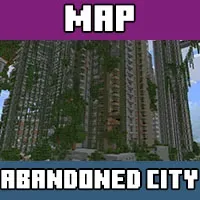

I install it, thak you guys
Super mod , thanks a lot!
Hi! it is work really great!