Download PVP textures for Minecraft PE and change the whole world around you the way you want and need you.
What are these PVP texture packs for?
As long as there are different battle arenas , there are resource kits that help players in one way or another . Minecraft Pocket Edition was among such games. Here, similar texture packs only change textures, helping the player only by the fact that the surrounding world will be less distracting .
For example, if it suddenly seems to you that somewhere on the side there was an enemy, although he is not even close there, and because of this you lose the enemy that has just appeared. </ p>
Fantasy
We think that seeing such a picture anyone will be mesmerized, especially considering the fact that all this is in pixel Minecraft PE . Thanks to him, the player gets a huge burgundy, full of clouds, sky.
TIP: such a resource pack is best used when playing on Sky Wars or Sky Block.
Simple 3t3
An extensive set of textures that makes all blocks and items ten times easier. This means that Minecraft will have much less lag .
However, this is not the main advantage of PVP textures. Their peculiarity is that absolutely all interfaces in the game are now transparent .
If you happen to be trying to change equipment during a break, but because of this you lost sight of the enemy, then this texture pack is a must for you.
MazinPack
Another interesting minimalistic set of textures for PVP for Minecraft is Bedrock Edition. It differs in that has a resolution of only 8×8 , but it is still one of the most beautiful.
FACT: performance improvements can be seen not only on weak, but also on relatively powerful devices.
BigStix PVP
The BigStix PVP texture pack significantly transforms the armor, tools and weapons of the game . Decorations also update the appearance of shields, fire, and ores. All these innovations will greatly delight fans of PVP battles in Minecraft PE.
Moreover, the author of the textures changed the standard scope to several new variations. This innovation will also help players in battles.
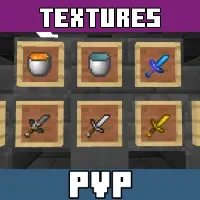




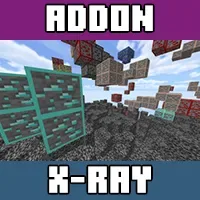






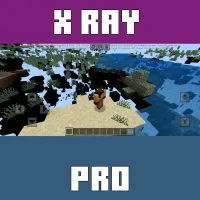




Comments