Download Steampunk Texture Pack for Minecraft Bedrock Edition: evaluate how the interface of the game has changed, which will now look like in a sci-fi work.
What is interesting in Steampunk Texture Pack?
The direction of science fiction, which served as the basis for the Steampunk Texture Pack, has many fans around the world. It includes incredible technologies and decorative and applied art.
Followers organize all kinds of festivals and costume contests. As well as developers, create a lot of interesting games on this subject.
The world of Minecraft Bedrock also did not stand aside and now players will have the opportunity to change the interface in the style of the famous steampunk.
Main Features
The authors of the Steampunk Texture Pack have transformed all the main elements of the interface so that it can look like a sci-fi adventure. Players will notice the changes from the moment the world is loaded.
The start menu has received an incredible transformation and is impressive from the first minutes. By the way, all buttons and hotbars will become transparent and get unique textures.
The inventory, workbench, and settings menu will also change. Such transformations will appeal not only to fans of the steampunk style. But also to everyone who wants to change something in the appearance of Minecraft PE.
Graphics
The style on which the Steampunk Texture Pack is based is distinguished by a lot of interesting details and beautiful elements. All this was perfectly expressed in this update.
Considering that this direction is based on perfecting the technologies of steam engines and mechanisms, the developers used their components in the design.
All the transformations will decorate Minecraft PE and add a fantastic and unusual look to it. Rate them right now and make your adventures even more interesting.







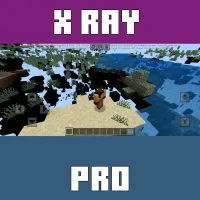




Comments