Download Sit Mod for Minecraft Bedrock Edition: find out how much the cubic world will modify if the player gets the opportunity to change his body location.
What is interesting in Sit Mod?
The world of Minecraft PE is very interesting and diverse, but it lacks many items, functions, and features. The developers of cubic space are in no hurry to add cardinal innovations, which is why there are many mods like this.
To start a new adventure story, small innovations are enough for crafters. For instance, in Sit Mod, the hero will simply know how to change the position of the body, which will make the game a little more realistic. It can also inspire the characters to some new ideas and ideas.
Anywhere
Every person, having done a difficult job, certainly wants to take a seat and relax. This process is quite common for everyone, but unfortunately, there is no such feature in Minecraft PE. The authors of this mod have come up with a way to change the position of the body of the hero.
This update for Sit Mod uses chat to take advantage of the new option. The first thing the user needs to remember is the function option, enter it in the search bar, and follow the instructions.
Steve will automatically sit as soon as the whole combination is entered into the chat.
Just seat
Similar to the previous update, this time it also requires pressing the button to sneak after the option is entered into the chat. This will allow the Minecraft PE player not only to relax while sitting but also to lie.
Find out how the gameplay will change after installing the Sit Mod and be sure to share your impressions with other cube world players.
Moving
This time there will be even more body position options for the Minecraft PE player. Users who install this update for Sit Mod will be able to:
- Land the player;
- Command him to lie;
- Crawl in a straight direction;
- Cancel these actions.


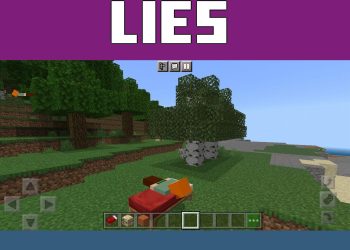




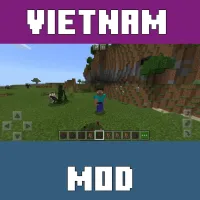

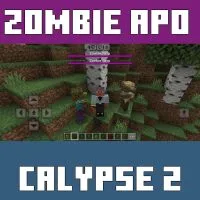

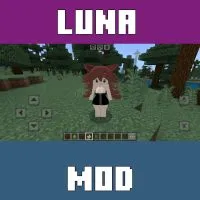
Comments