Download the High Contrast Texture Pack for Minecraft Bedrock Edition: make the design of the game more stylish and attractive, by using more black color.
What is interesting in the High Contrast Texture Pack?
A huge number of people consider black to be the most refined and stylish color, so to create a special style in the design of Minecraft PE, the authors of this texture pack used it.
They changed almost all aspects of the gameplay, made a unique design, and so on. Thanks to the High Contrast Texture Pack, a new era will begin in the cubic world, which will make any adventure even more interesting.
Main Features
For each user who installs this texture pack, the developers have prepared interesting and unusual changes. Almost everything will change in Minecraft PE:
- Menu screens, starting from the main and ending with settings;
- Loading screen;
- Quick Access toolbar.
The High Contrast Texture Pack is dominated by black, which gives the design of the cubic world a more stylish look. The authors also added contours for some areas, which are colored blue. This is done to attract attention and to highlight the most important places.
Opportunities
It is worth noting that the changes that the High Contrast Texture Pack brings to Minecraft PE are only decorative and do not affect the gameplay itself in any way. But at the same time, they can inspire the player to some new ideas that will be more interesting to bring to life in an updated space.
This addition allows everyone to feel like a real designer, as well as independently decide how the design will look in their favorite game. Be sure to try this option and share your impressions with other players.
Any adventure will become even more exciting in a world where the player will have to manage not only the settings but also the design. It is much easier to feel like a game creator with this wonderful update.


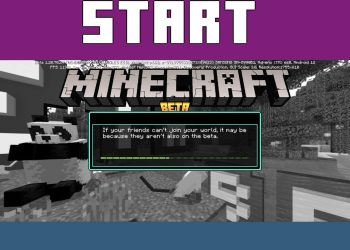
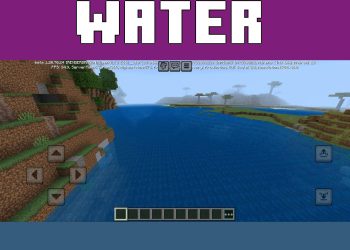








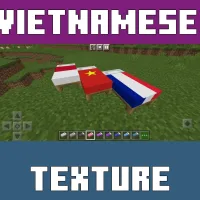
Comments