Download Fast Craft Texture Pack for Minecraft Bedrock Edition: the current materials in the cubic world will help you deal with players of different ages.
What is interesting in the Fast Craft Texture Pack?
Many Minecraft PE users do not think about what to do, which takes a lot of time. This texture pack offers a way to solve this problem.
Players will have an additional button when using some functions in the cube world. With its help, you can quickly get the available number of items, exchange them, or carve in a stone cutter. Install the Fast Craft Texture Pack, which will immediately become new and very interesting. Turn on all Experimental Settings.
Functional
The texture pack has appeared. It is easy to use not only for experienced users but also for beginners in Minecraft PE. Therefore, this update will suit a wide range of cube world players.
The basis of its use is to facilitate the use of three functions:
- Using a stone cutter;
- Using the crafting table;
- Trade.
After installing the Fast Craft Texture Pack, a new version will appear for you. With its help, these processes will be faster and more convenient.
The process of using
To use a Fast Craft Texture Pack, players need to open a menu of trading, crafting, or stone cutters. After all the ingredients are placed, click on the new arrow button.
After that, the Minecraft PE player will receive everything necessary to obtain information or the opportunity to buy everything possible. Explore the new functionality right now, it will allow you to take a fresh look at the entire gameplay in the cubic world.
Be sure to enable all Experimental Settings for the changes to take effect. Start your adventures using unique options to facilitate and make available the various processes in the game. Share your opinion about this update with other players.









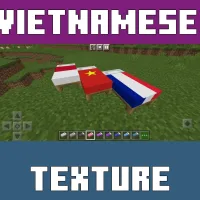


Comments